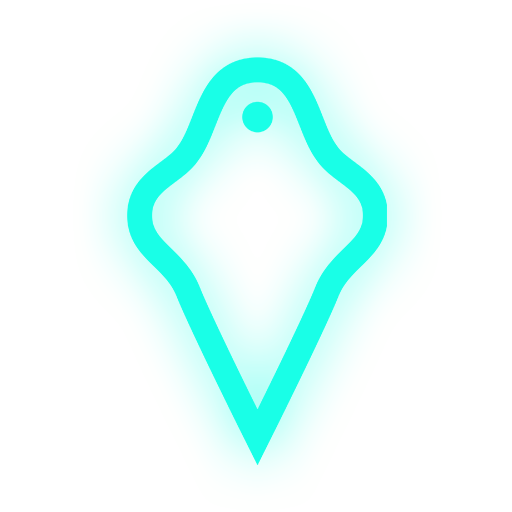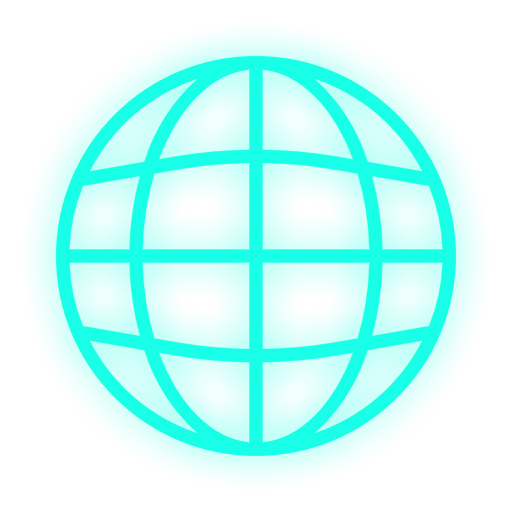Spectre usage Demos
Switching cameras with chat commands
A scene is created for every camera in OBS Studio, !cam1 and !cam2 chat commands activate one of those scenes.
Scene switching and source activation
In this example a lot of Spectre's functions are used. Chat controls everything you see - rooster scream, Jean-Claue Van Damme on a green screen, glitches - everything is controlled by viewers with chat commands.
Source activation on chat command
See that fire in the lower part of the screen? It was triggered by a chat command.
Filter activation with a donation
Donation made with DonationAlerts service triggered a hue-shift filter.
Switching scenes with chat commands
Streamer has several scenes in his OBS Studio: several main scenes with different UI colors and a cinematographic scene without UI. Users can choose a current scene using chat commands: !main, !greenmain or !movie.
Activating media on chat command
See that spacecraft on the background? It was activated with a !spacecraft command from chat.
Meme hell
Bruh... Explosions! Meme sounds! Getting a close-up of the guitar neck during a solo performance, and with JoJo graphics? Yes, your viewers control all of that with chat commands and channel points!
Displaying a media source on chat command
Allow your viewers to express their lack of understanding of what happens on your stream, just like this streamer did with !what command, which displayed an ancient meme right on top of the stream.